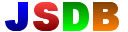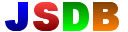Linux
- Download the source
- Run chmod +x makejsdb.csh; ./makejsdb.csh
- If you have iODBC, run chmod +x makejsdbiodbc.csh;
./makejsdbiodbc.csh
- If you don't have ODBC or iODBC, run chmod +x makejsdbnosql.csh;
./makejsdbnosql.csh
- You can also use JSDB to make itself
- ./jsdb make.js jsdb.project linux /preview > make.csh
- chmod +x make.csh
- ./make.csh
SunOS
Windows
JSDB compiles with GCC
or the free Borland
C++ compiler, and can be configured for other compilers.
With GCC (MinGW or Cygwin)
- Download the source and extract it on
a Windows
computer
- Run make-gcc.bat
- Alternatively, run jsdb.exe make.js jsdb.project wingcc
With Borland C++
Borland C++ compiles smaller programs, so it's used for the prebuilt binaries.
- Download the source
- Edit make-bcc.bat and replace the text "c:\programs\bcc55\" with the appropriate directory name for your
system.
- Run make-bcc.bat
- Alternatively, run jsdb.exe make.js jsdb.project win32
- You get two files: jsdb_min.exe, (minimal JSDB, for running make.js
when the others don't compile) and jsdb_win32.exe (the same program you
can download).
- If anything went wrong, read the "make.log" file.
Bootstrapping
To solve the bootstrapping problem, JSDB can be built in two versions: full and minimal
(jsdb_min.exe). The minimal version has only those classes necessary to build JSDB: Stream and
Record. Use it when compiling your modifications to the full version.
The JSDB distribution includes a script, make.js, which builds JSDB
itself. To build JSDB for other platforms, run jsdb.exe make.js
jsdb.project wingcc /preview to get a shell script. You can modify it
to build JSDB on the platform of your choice.
The JSDB package you download includes SpiderMonkey code that compiles
with Borland C++. If you use a different version of SpiderMonkey, you may
need to make some changes.
Older verions
JSDB 1.6 source code
JSDB 1.5 source code